




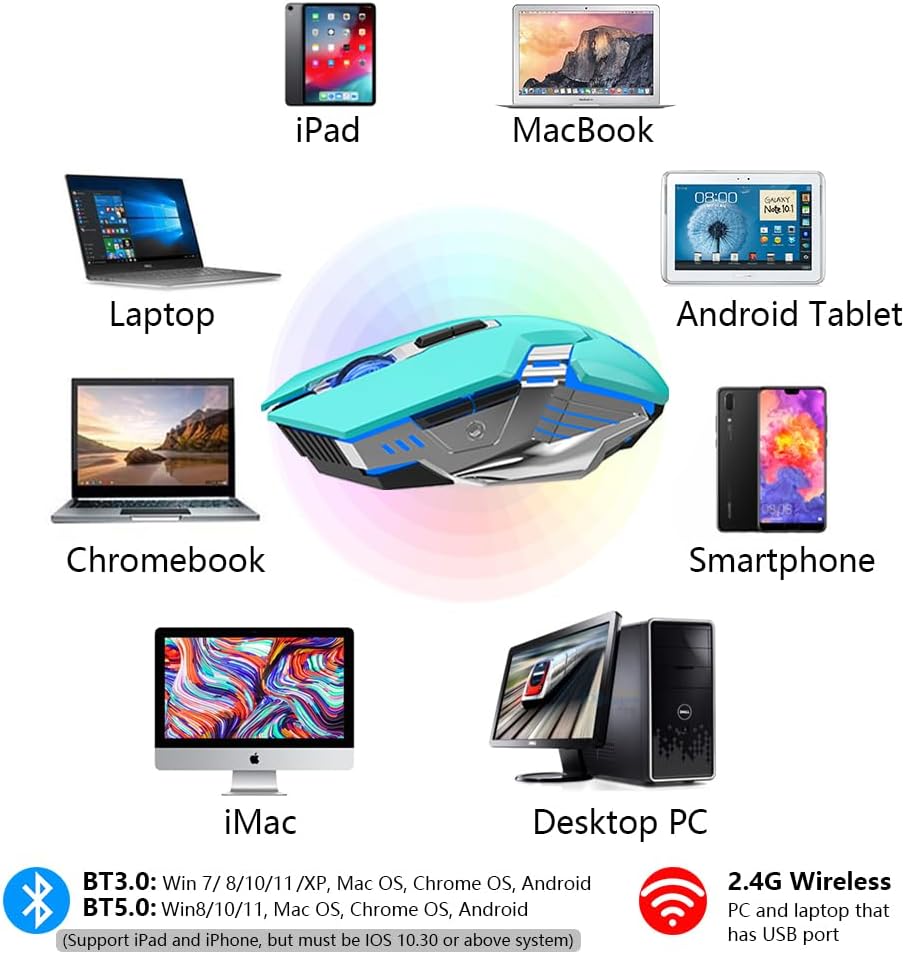
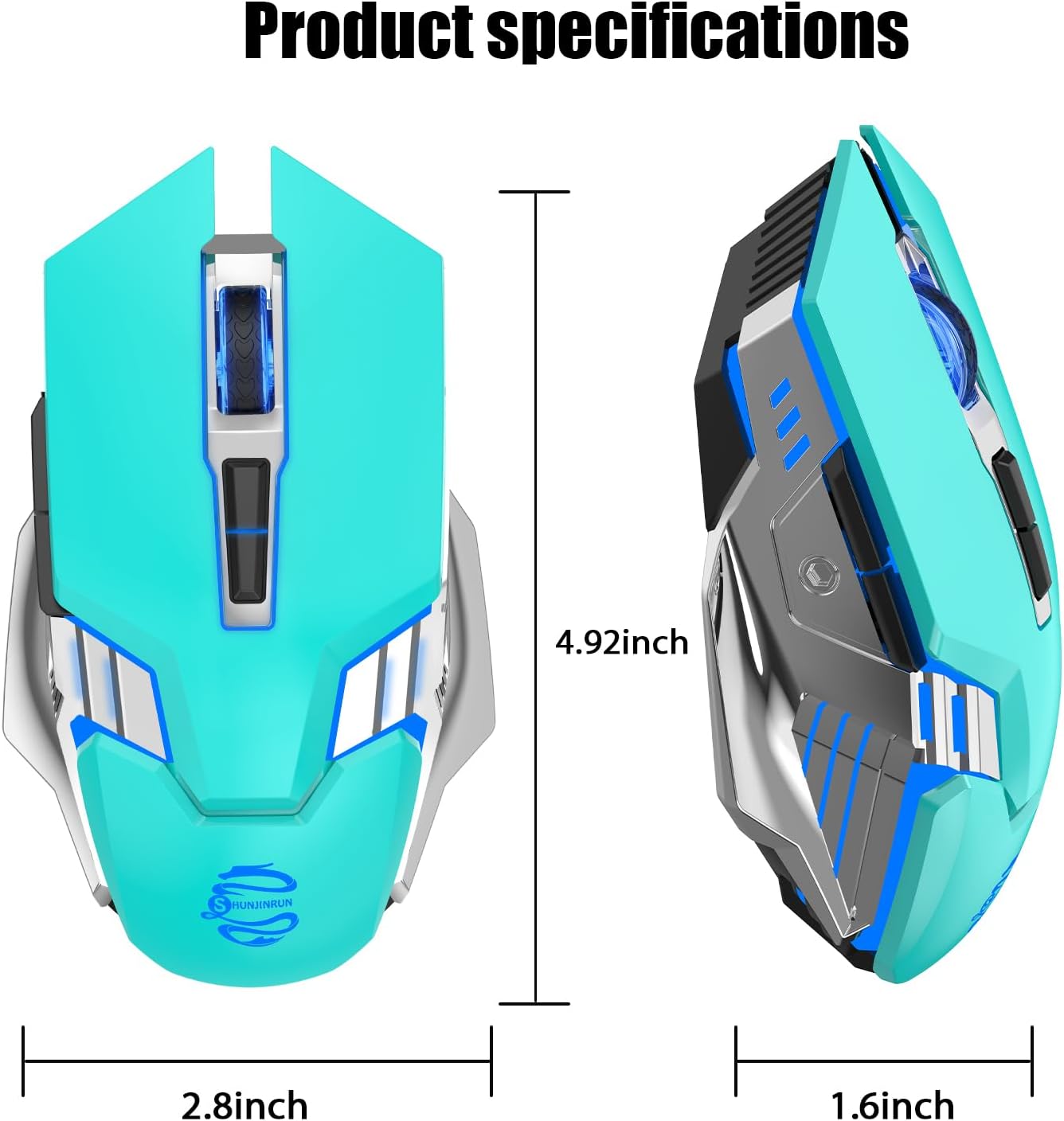







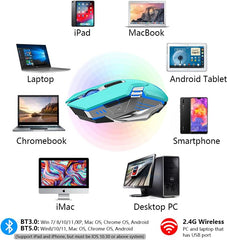



Description
x- 3-Mode Wireless Mouse - This SHUNJINRUN Tri-Mode wireless mouse can meet the needs of various occasions: whether playing games, working or browsing the web. The mouse can be connected by a USB receiver(plug and play) or Bluetooth 5.0/3.0, and Bluetooth mode does not require a USB receiver. It connects up to 3 devices like Windows computer, MacBook and tablet, you can freely switch to each mode by clicking the mode switch button. The transmission distance for each mode is approximately 33 feet.
- 800mAh Rechargeable Battery & 7-Color LED Light - This glowing cordless mouse Built-in 800mAh long-lasting rechargeable battery, super long battery life, and easy charging by included USB cable. Three level automatic sleep modes, standby time up to 180 days. The light up mouse can be used while charging.The 7-color LED light will automatically cycle and change colors during use, making your gaming mouse look more cool and colorful. The LED backlight can be turned on or off at the bottom power switch.
- Professional Chip IC & 3 Adjustable DPI - The professional Beken RF IC chip provide fantastic using experience of fast response, stable refresh rate and smooth tracking. 3 adjustable DPI(1000/1600/2400 DPI) meet both ordinary gaming and work. Easily change the cursor sensitivity depending on your need.
- Ergonomics Fashion Design & Noiseless Click - This Bluetooth gaming mouse has a grand and beautiful appearance, with bright silver plating on both sides, giving the mouse a metallic texture. skin-friendly material to fit your hands perfectly, long-term use without fatigue. Quiet clicking design for all buttons fits the circumstance for using the mouse in public, such as library, dormitory, office and so on, this design results worry-free for disturbing others.
SJR343 Tri-mode Wireless Mouse (Bluetooth 3.0/5.0+2.4GHz) for PC Laptop Tablet iPad MacBook, Compatible with Android Windows Mac OS
Rechargeable Mouse with Long Battery Life
Three adjustable DPI up to 2400
Silent buttons with 5 million clicks
Ergonomic mouse with forward and backward button
Connection Method of SJR343 3-Mode Wireless Mouse
How to connect to Bluetooth mode?
1. Make sure your mouse is turned on
2. Click the Mode button to switch to BT3.0 or BT5.0 mode.
-BT3.0: The mouse wheel flashes green
-BT5.0: The mouse wheel flashes blue
3. Search for "M343-BT3.0" or "M343-BT5.0" through your devices, and then click to match.
System Requirement
- 2.4G wireless mode: Win XP / Win7 / Win8 / Win10 / Win 11
- Bluetooth 3.0 mode: Win XP / Win7 / Win8 / Win10 / Win 11, Mac OS, Chrome OS, Android System
- Bluetooth 5.0 mode: Win8 / Win10 / Win 11, Mac OS, Chrome OS, Android system (Bluetooth 5.0 does not support Win 7/ XP)
- Note: IOS (iPad/iPhone) is supported, but must be IOS 10.3 or above system.
Package include
- 1 x Wireless mouse;
- 1 x charging cable;
- 1 x User Manual;
- 1 x USB receiver.(NOTE: The USB receiver is stored at the bottom of the mouse)
Product specifications
- Mouse Size: 4.92(L) x 2.8(W) x 1.61(H) in
- Mouse Weight: 4 ounces
- DPI: 1000-1600-2400
- Report rate(2.4G mode): 250Hz
- Report rate(Bluetooth mode): 90Hz
SMART MULTI-LEVEL POWER SAVING
- Mouse stop work for 3 second, enter the level 1 sleep mode;(It canbe wake up by moving).
- Mouse stop work for 3 minutes, enter the level 2 sleep mode.
- Mouse stop work for 30 minutes, enter the level 3 sleep mode, and the sensor LED is off.
- *In the 1 and 2 sleep mode, the mouse can be moved to wake up*
- After the sensor LED is turned off, you need to press the key or scroll wheel to wake up the mouse
Charging instructions
- If LED is flashing once every second, the batteryare is low. If LED is flashing four time every second, the battery is severely low. Mouse cursor at this moment can not be moved.
- lf the battery is low, there is a pause or un-smooth cursor movementduring use.Pls charge it. The charging indicator lights up in charging, (the red indicator light is always on), when the battery is fully charged, the indica-tor is off. (P.S. Don't charge it by fast charger 2A or above!)
- Choosing a selection results in a full page refresh.
