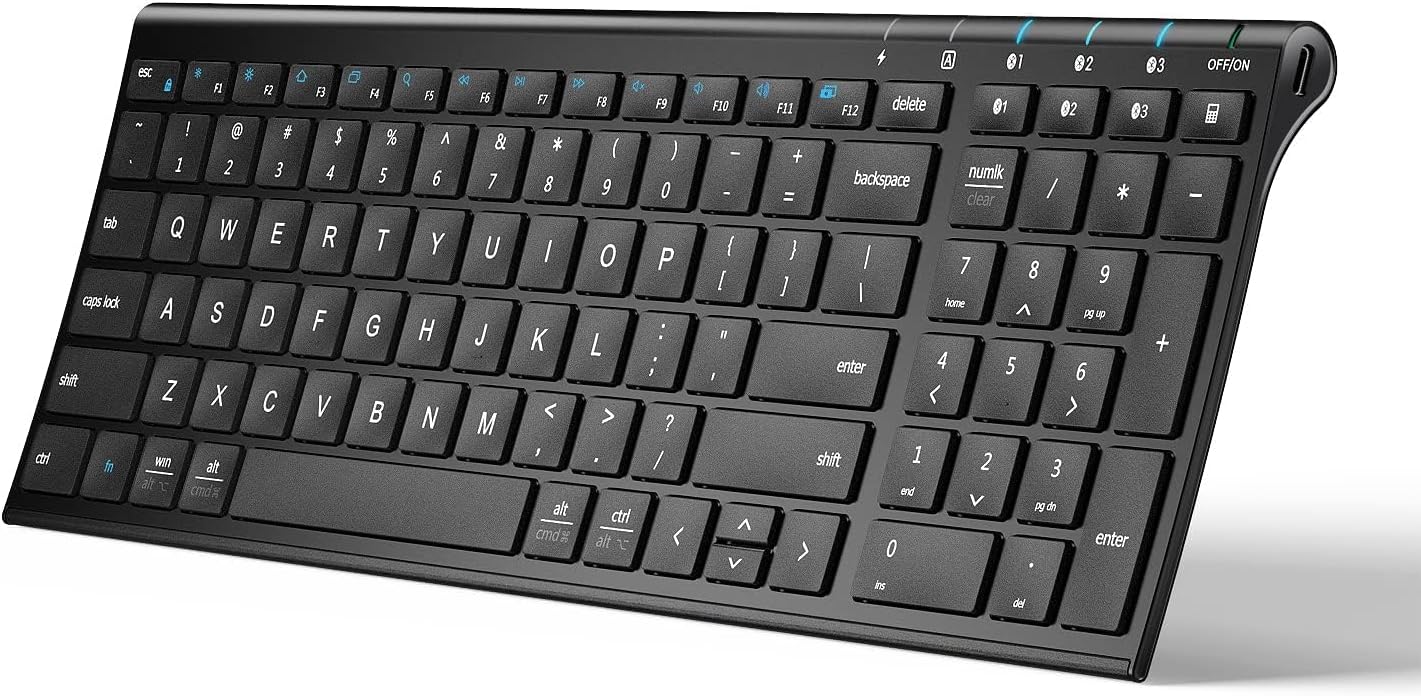



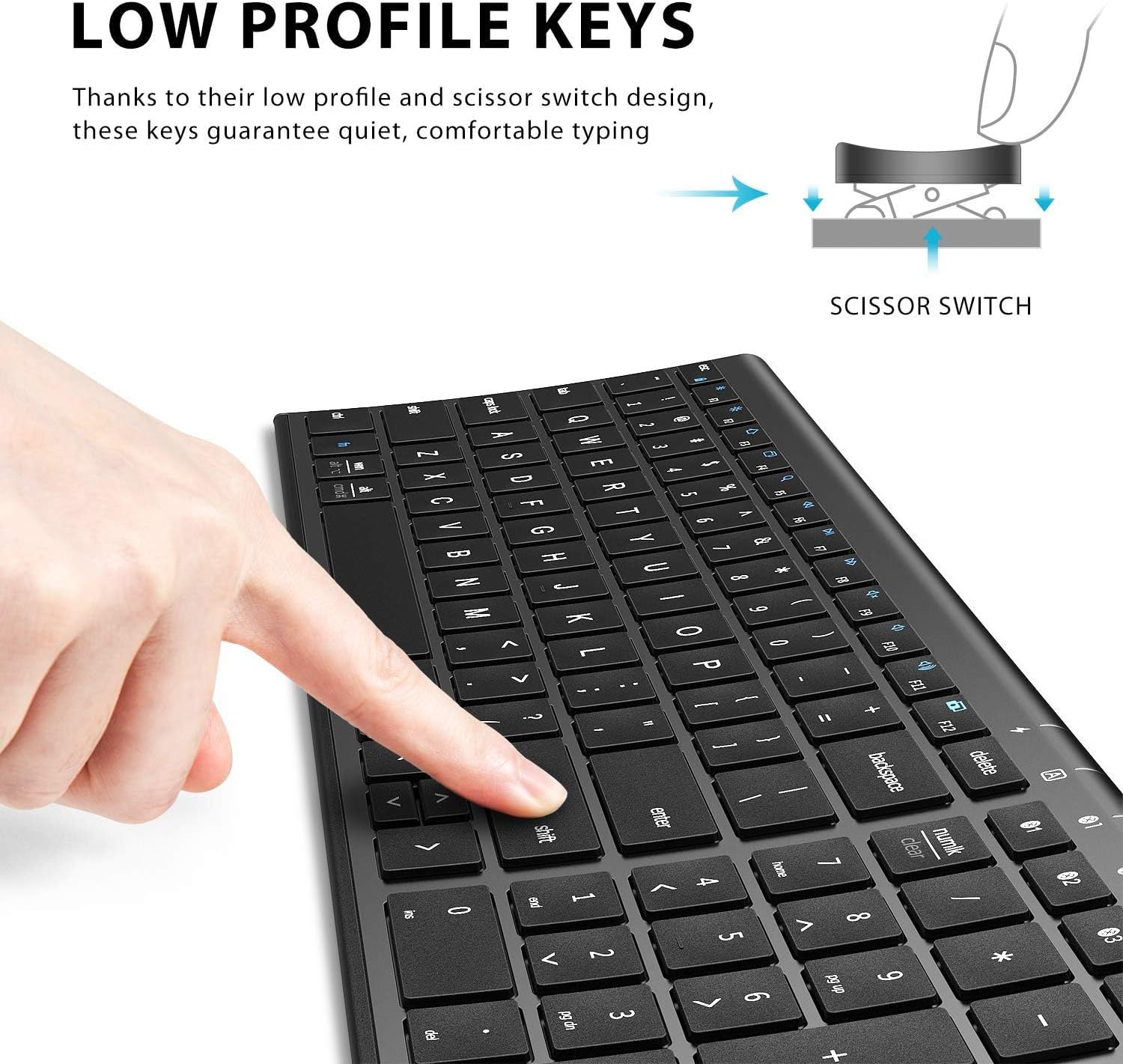






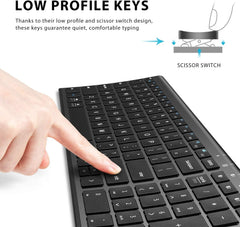


Description
x- Sleek & Wireless: Stainless steel & Abs construction with a 10 tilt. Allows for cluster-free operation on your desktop, making it an ideal choice for office use.
- Multi-Devices & Multi-OS: Seamlessly switch among 3 devices with BT 5.1 tech. Automatically recognizes different operating systems and layouts. Supports Windows PC/Laptop, iMac/Macbook, iPhone/iPad, Android smartphone/tablet.
- Responsive & Low-Profile: The scissor key mechanism enhances feedback and stability. The optimized key-travel, and anti-slip tapes make typing more comfortable, quiet, and precise.
- Compact & Efficient: Built with a standard numeric keypad. Features hotkeys, Calculator, Fn lock, Mute, Volume up and down, etc., to increase your workflow and productivity.
- USB-C Rechargeable & Energy Saving: The rechargeable battery provides 45 days of use after 2 hours of charging.Power-saving takes the keyboard to sleep after 30 minutes of inactivity. (Press any key to wake up.)
- Attached silicone cover for key protection.
-
BLUETOOTH MULTI-DEVICE KEYBOARD
USB-C Charge, Multi-devices, Laptop typing experience, Multi-OS,Scissor Switch, Compact Size, Ultra-Slim
-
COMFORTABLE TYPING
Stainless steel & ABS construction with a 10 tilt. Allows for cluster-free operation on your desktop, making it an ideal choice for office use.
-
Laptop-Style Typing
The scissor key enhances feedback and stability, makes typing more comfortable, quiet, and precise.
-
Designed for Superior comfort
Keyboard with dimensions of 14x4.9x0.15 inches, optimum slope and spacing for fast, fluid typing.
-
Pair up to 3 Devices
Switches among 3 devices. Automatically recognizes different operating systems and layouts.
-
Broad Compatibility
Compatible with PC/laptop/iPhone/iPad/smartphone/tablet.
Support with iOS/Mac/Windows/Android.
Compare Wireless Mouse
-
Product Compatibility
This product is compatible with Windows, Mac, iOS, Android computers, laptops, cell phones, and tablet devices.
Please note that the product is not compatible with systems and devices such as PS4, PS5, XBOX, Smart TV, Mac mini and Linux.
-
Guide to Use for IC-BK10
Step 1: Power on the keyboard.
Step 2: Click BT1/BT2/BT3 button to choose Channel 1/2/3.
Step 3: Hold and press BT1/BT2/BT3 buttons for 5s to Bluetooth pairing mode.
Step 4: Find the *iClever IC-BK10 Keyboard*, and click to connect it.
-
Fail to connect
Step 1: Charge the keyboard for 2 hours.
Step 2: On your device, remove/delete all the Bluetooth connection records
Step 3: On your device, turn off the Bluetooth and turn it on again to refresh.
Step 4: Follow the user manual to connect it again.
-
Delay when typing / frequently gets disconnected or laggy / stop working
Make sure that your device and computer are within close proximity of each other.Try moving away from metal and other sources of wireless signal. If your device has removable batteries,try removing and re-inserting the batteries in your device.
-
Can not hold the Charge
The output is 5V/200mA, please do not charge the keyboard with a voltage that is higher than 5V, and the keyboard will stop charging.
- Choosing a selection results in a full page refresh.
